Visiopharm, the leader in artificial intelligence-driven image analysis, tissue mining, and precision pathology, has been selected by the Joint Pathology Center (JPC), the premier pathology reference center for the United States federal government and part of the US Defense Health Agency, to support an important initiative to modernize the largest collection of human pathology specimens in the world.
The JPC tissue repository contains approximately 55 million glass slides, 31 million paraffin-embedded tissue blocks, and over 500,000 wet tissue samples that have been collected over the last 102 years. The repository is unparalleled in size, race, and age, and represents a priceless resource for clinicians, pathologists, and healthcare data analysts to better understand and diagnose rare diseases and cancers.
“JPC’s digital pathology modernization effort with Visiopharm’s AI-driven image analysis software can unlock new doors to enable biomedical research, drug discovery, and innovation,”
Amanda Lowe, Managing Director for Visiopharm in the United States
“JPC’s tissue repository provides access to new knowledge about human disease, and whole-slide digitization will enable access to this one-of-a-kind collection of tissue samples,” said Amanda Lowe, Managing Director for Visiopharm in the United States. “JPC’s digital pathology modernization effort with Visiopharm’s AI-driven image analysis software can unlock new doors to enable biomedical research, drug discovery, and innovation.”
The wealth of information that will be housed within the JPC’s digital repository holds significant potential for personalized medicine, particularly for artificial intelligence algorithms that will help establish the diagnosis, prognosis, and personalized therapies for patients.
In addition to the tissue repository, the JPC also provides cost-effective, centralized pathology subspecialty expertise and is the sole veterinary pathology training source for the US military. The JPC serves the Department of Defense, the Department of Veterans Affairs, and other federal agencies while collaborating with US and international academic and scientific institutions to advance pathology research and education.
Regan Baird, Regional Director for Visiopharm, stated, “Visiopharm is honored to be a part of one of the largest digital pathology modernization efforts undertaken to date. It is a giant step forward for the pathology community and our country.”
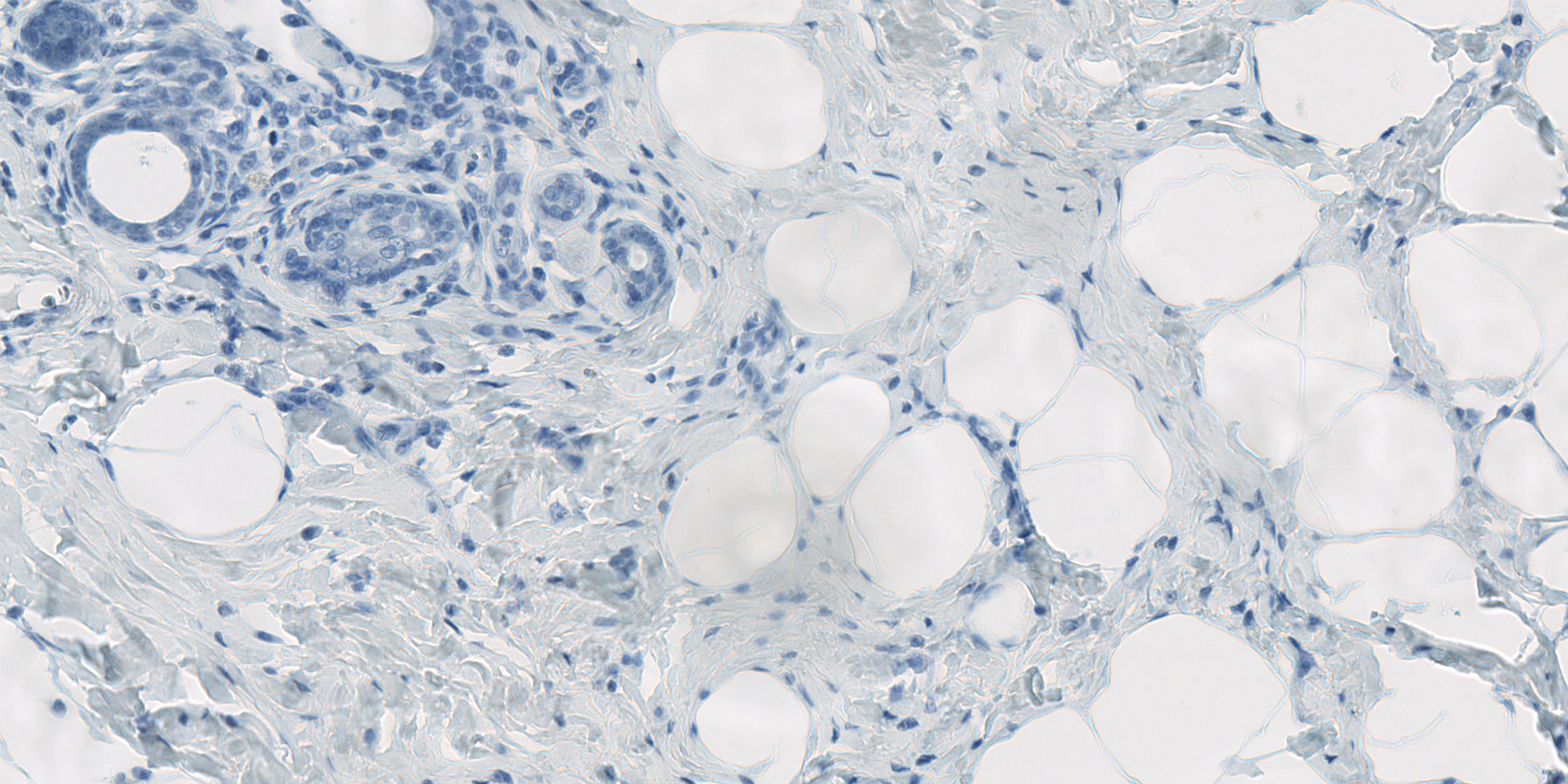 Visiopharm
Categories: Press Releases
10995
Request support, see support cases, book online training, and much more in the new Customer Center!
Visiopharm
Categories: Press Releases
10995
Request support, see support cases, book online training, and much more in the new Customer Center!
We’ve given our Customer Center a new look, plus added and consolidated features into one platform. Now you only need to go to one place for support requests, book training, get account info, and download software. The brand-new platform still has the features you know and love, but with new capabilities to help you.
So, what’s new then?
Main page
From the main page, you can access your support cases, APPs, current software licenses, and go to the new Knowledge Base. In the top right, you’ll also find a dropdown menu – but more on that later.
Find and create support cases
By clicking on ‘Show my Cases’ you can see your active cases and follow their progress – it’s also possible to see previous cases in this new feature.
Have a question? Need some additional training? We are happy to help you! Just click ‘Create’ to ask a question, request personalized training, or get technical support and installation.
This is also the place to connect with our Support Team and start a remote session to get online software help.
Here’s how you do it:
See your APPs and licenses
Go to Show my Apps and you will see the list of your purchased APPs. This includes ID, APP version number, and an APP description.
If you’re in doubt about your license – then worry no more. You can now find this information by clicking on Show my Licenses. Here you can find your active licenses and the expiry dates.
Want to do some learning on your own?
We have gathered our training videos and help manual in the new Knowledge Base. Here you can take your image analysis skills to the next level with online training videos, from getting started with the software to diving into advanced APP design.
You’ll find walkthroughs of common examples in our different modules, technical videos on how to do a new installation, and explanations of new software features.
Get the newest edition of the software
Need to update? Go to My Visiopharm in the top ribbon and unfold the menu – click on Downloads. Here you can download relevant documents or installers. You’ll get to a login page where you need to verify your email through an access code. Click Authorize and type in the Access Pass sent to your e-mail. Voila, you can now download the relevant file(s).
Here’s how you do it:
If you have specific questions, you can always search our new Knowledge Base or access the online manual through the My Visiopharm in the top ribbon.
You can visit our Customer Center by clicking here.
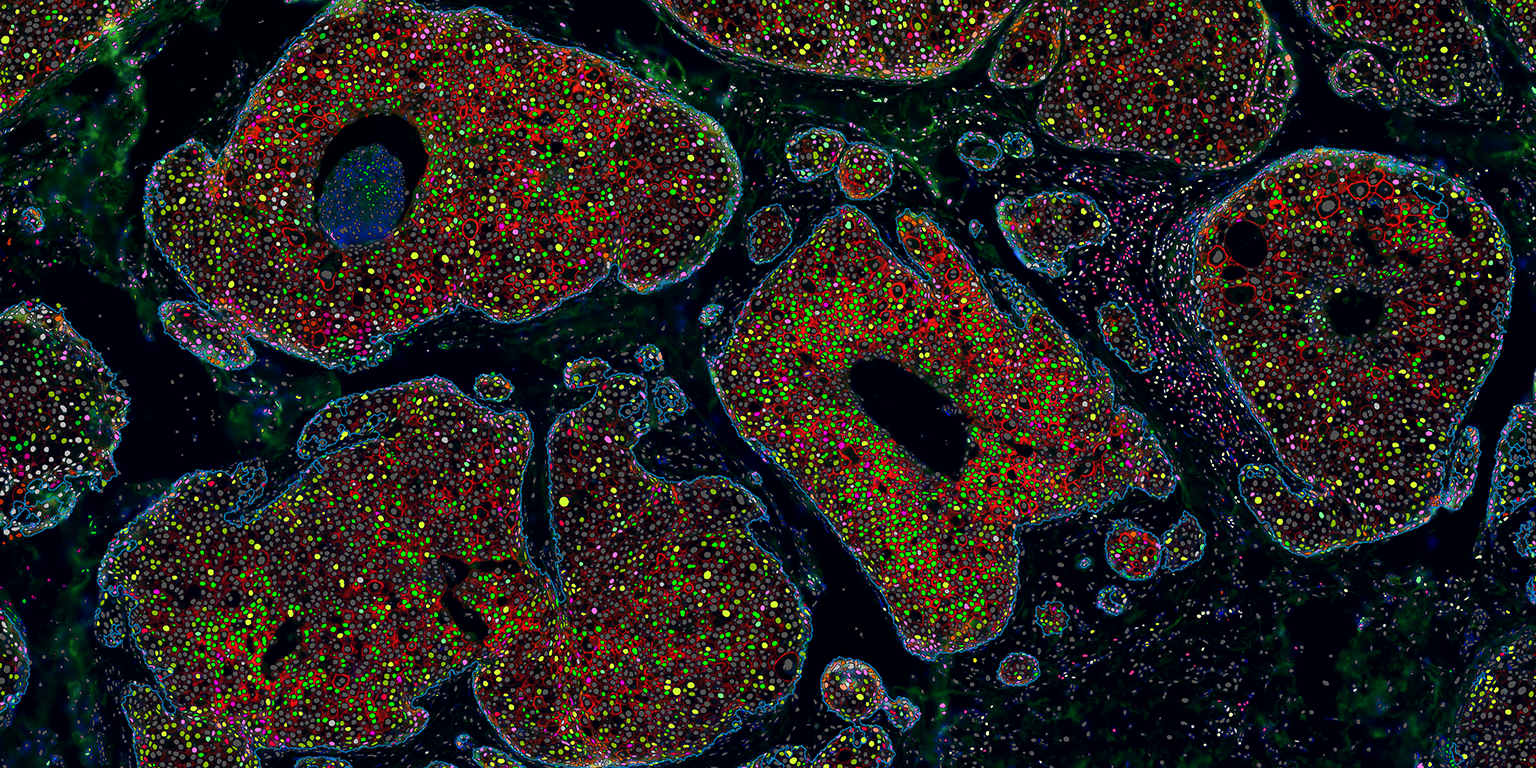 Visiopharm
Categories: Blog
Visiopharm
Categories: Blog
