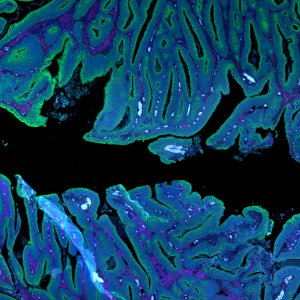
Before processing.
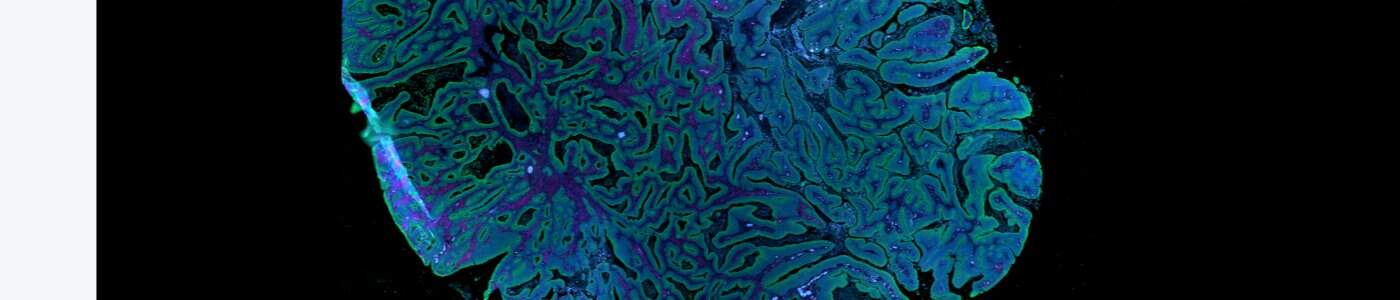
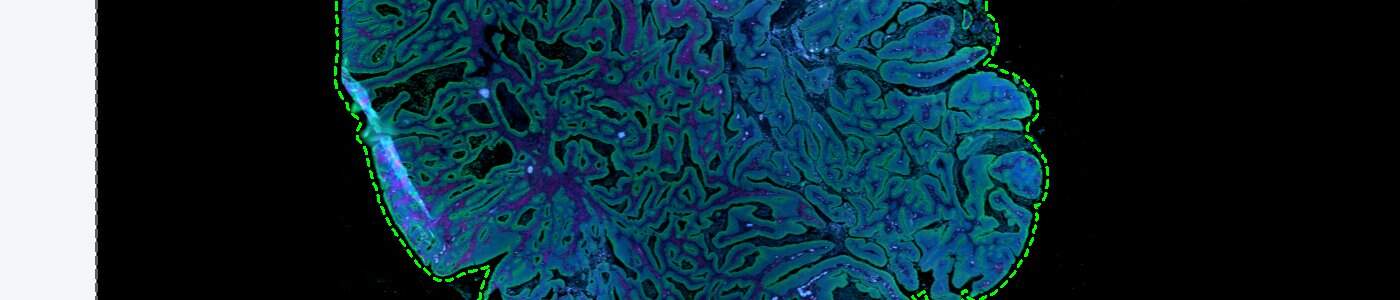
#10195
Get a quickstart on your image analysis when working with images Outline tissue sections of your images from Bruker’s GeoMx® DSP with one click. Add on related Quickstart APPs for this imaging modality to segment epithelial regions and nuclei/cells within (see “Related APPs” below).
As with all of our Quickstart APPs, your image analysis can be scaled by queueing APPs to run in the background on an unlimited number of images—this is possible with the “batch analysis” feature available on both Discovery and Phenoplex™.
Working with multimodal data sets or TMAs? No problem. Run this APP after using the Tissuealign™ feature to align your images at the cellular level, or the Tissuearray™ feature to de-array your tissue cores.
Quantitative Output variables
Tissue area (mm²)
Workflow